Cyber criminals can remotely access to your home network if your password is not strong enough, same password used in multiple login credentials, or by social engineering, if so, what you need to do? Here is an easy method to identity connected devices within your home WIFI network. ESET Internet Security provides additional security feature “Connected Home Monitor” additional security layer within anti-virus program to easily identify suspicious device if remotely connected to your home WIFI network.
Recommend use extra layer of security feature only in private network. To monitor your network connected devices without any sophisticated tool, purchase ESET Internet Security Program and once successfully activated the product, navigate to “Connected Home Monitor” option. Please follow the instructions carefully to successfully identify connected devices. If you find any device not part of all known devices, please follow the instructions to disconnecting the device from the network that will redirect you to WIFI router settings. This feature is ideal for home or small business to improve network security.
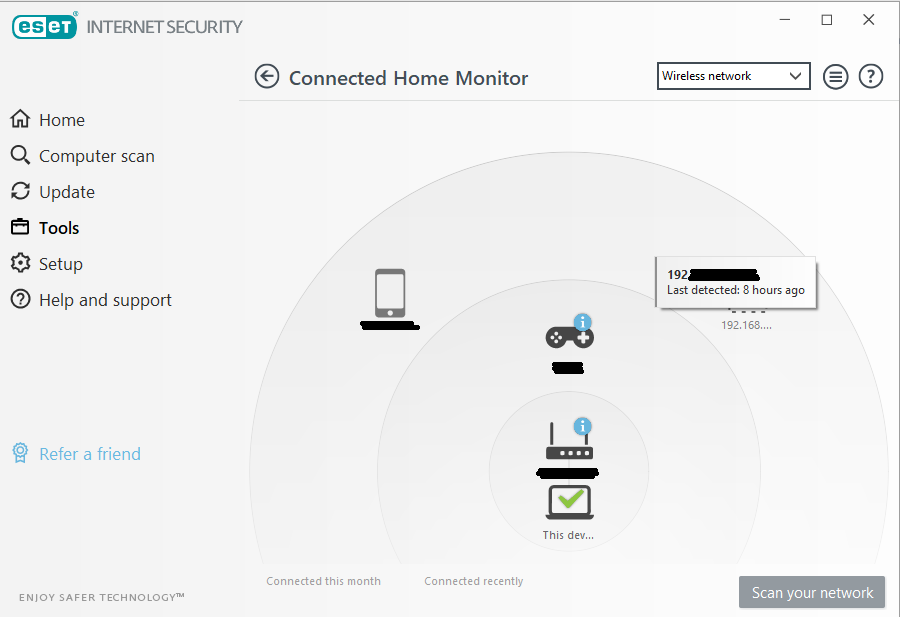
If you find any device suspicious as given in above example, either you can monitor connected device time to identify if the unknown device often connected to the network or change WIFI router password as soon as possible. Please subscribe to cyberdrip security awareness to learn more easy but powerful security methods to improve your home or business network security. Simplified cybersecurity awareness training program with gamified user experience to improve your day to day required cyber skills. Subscriptions
