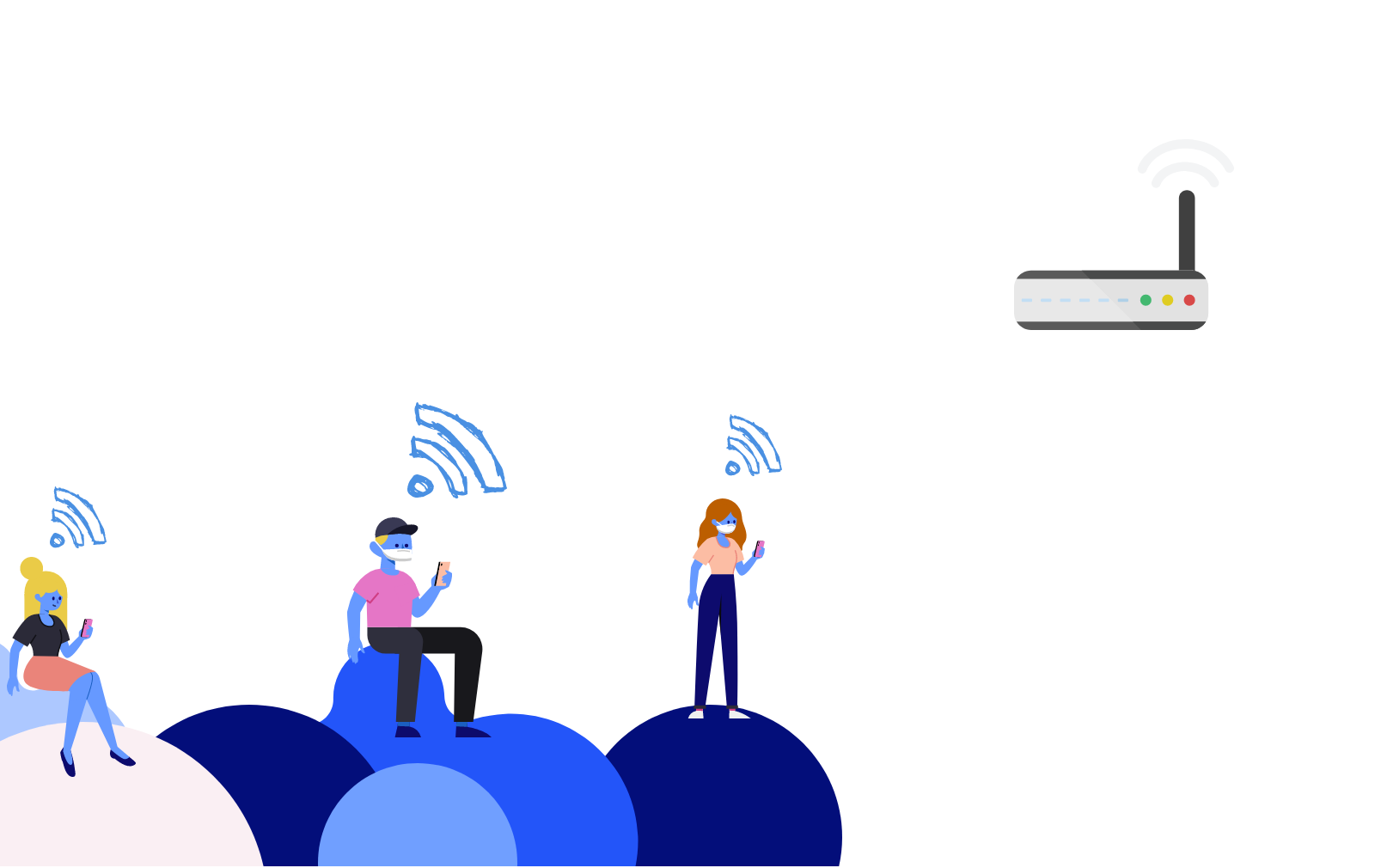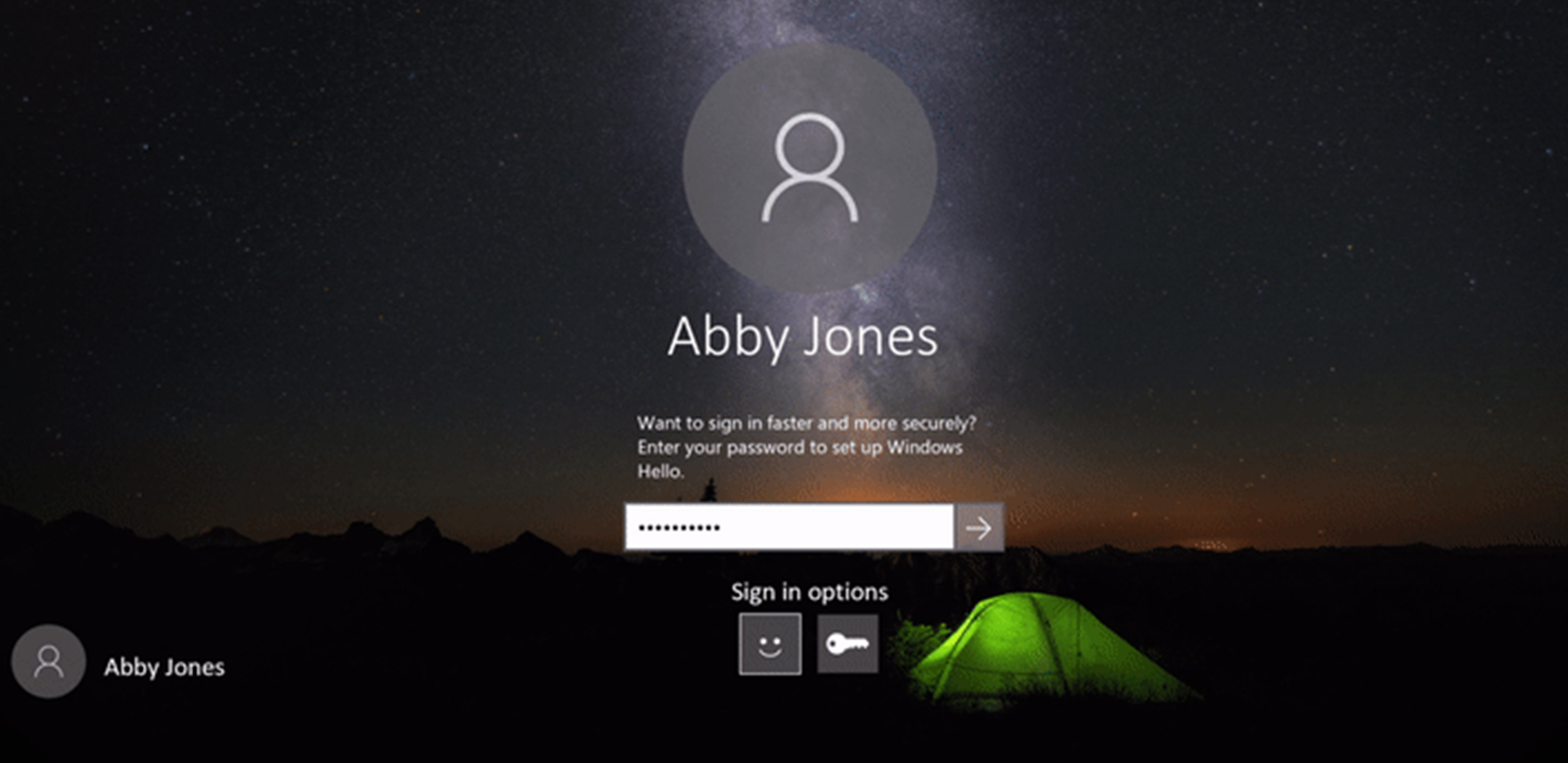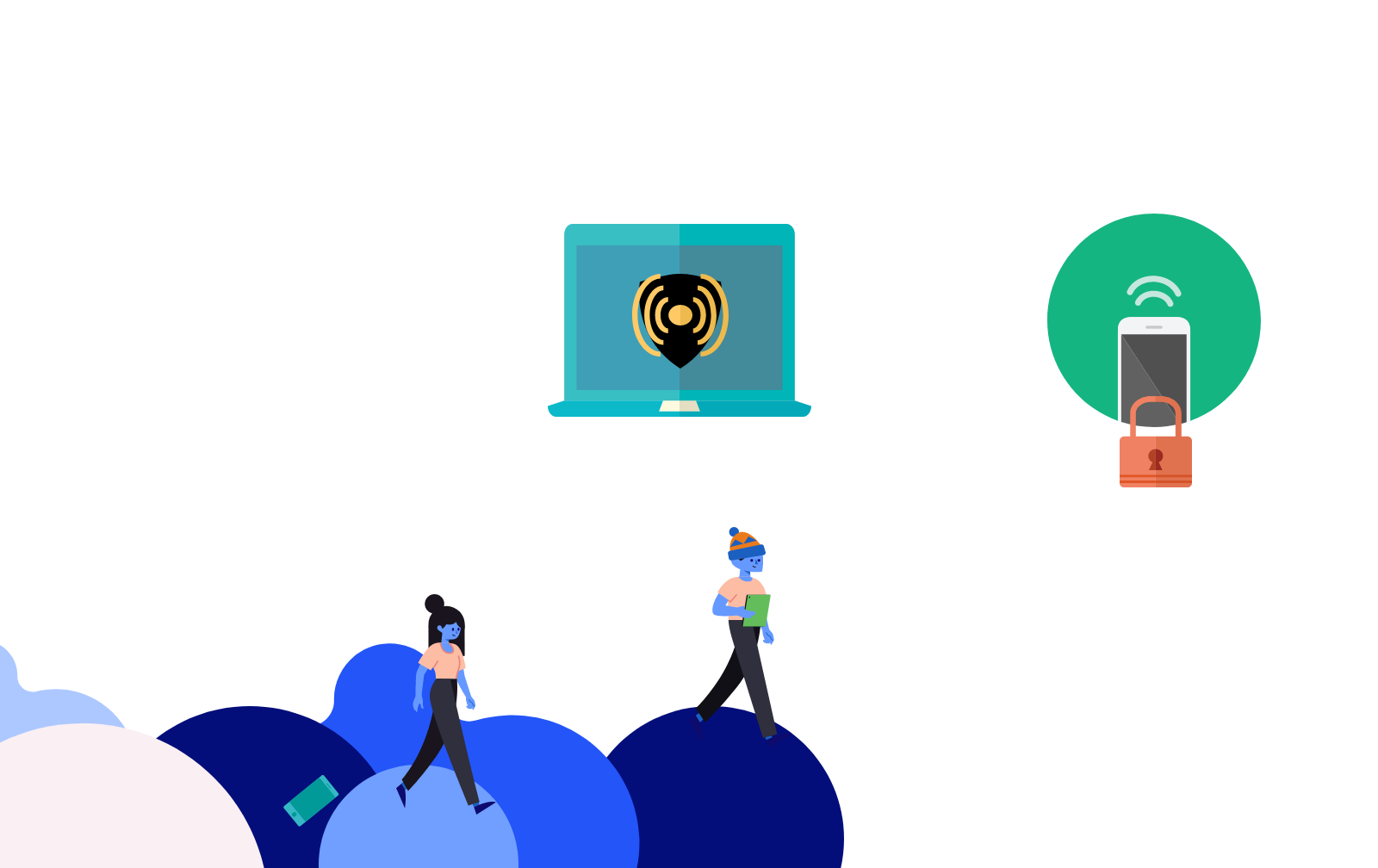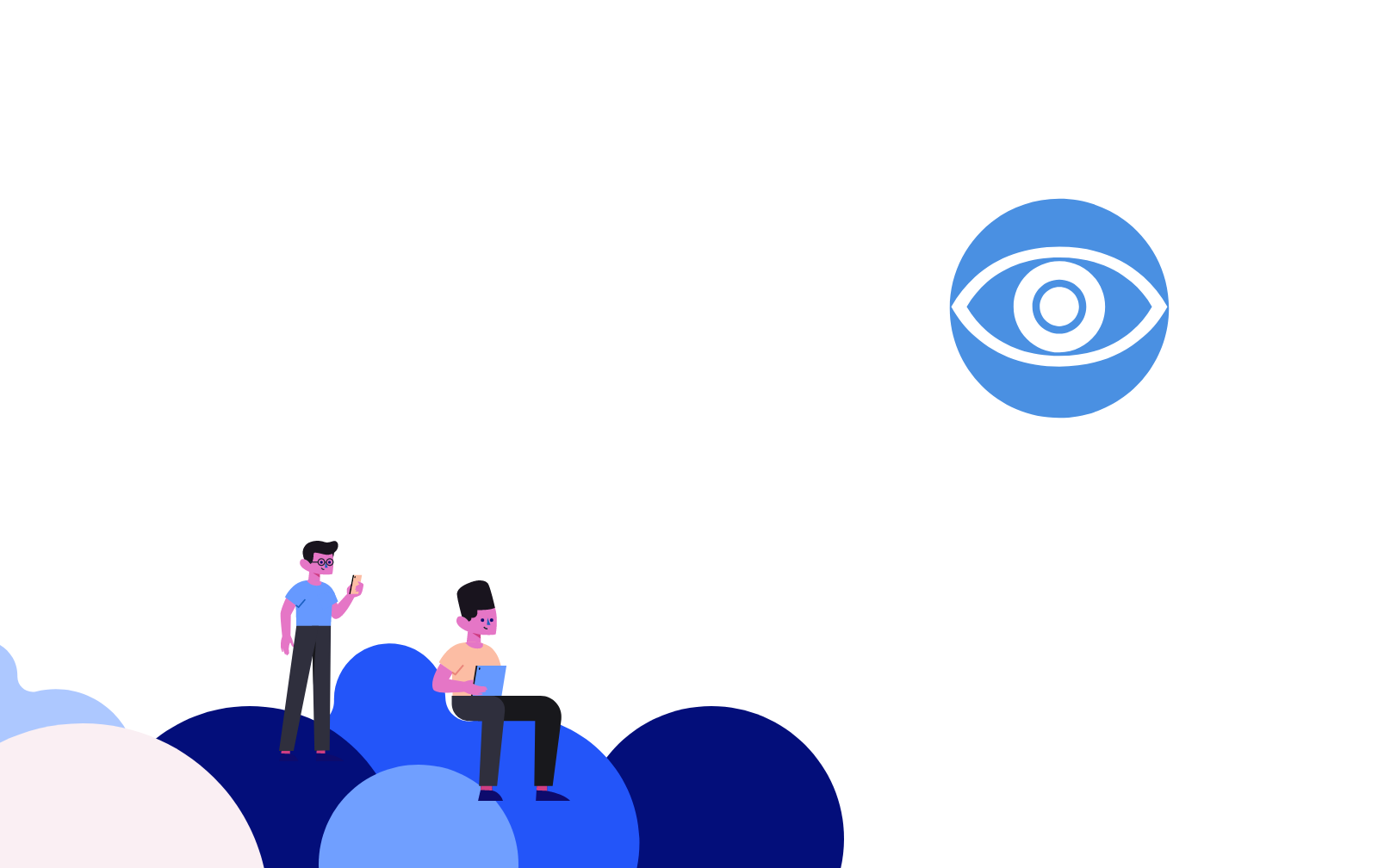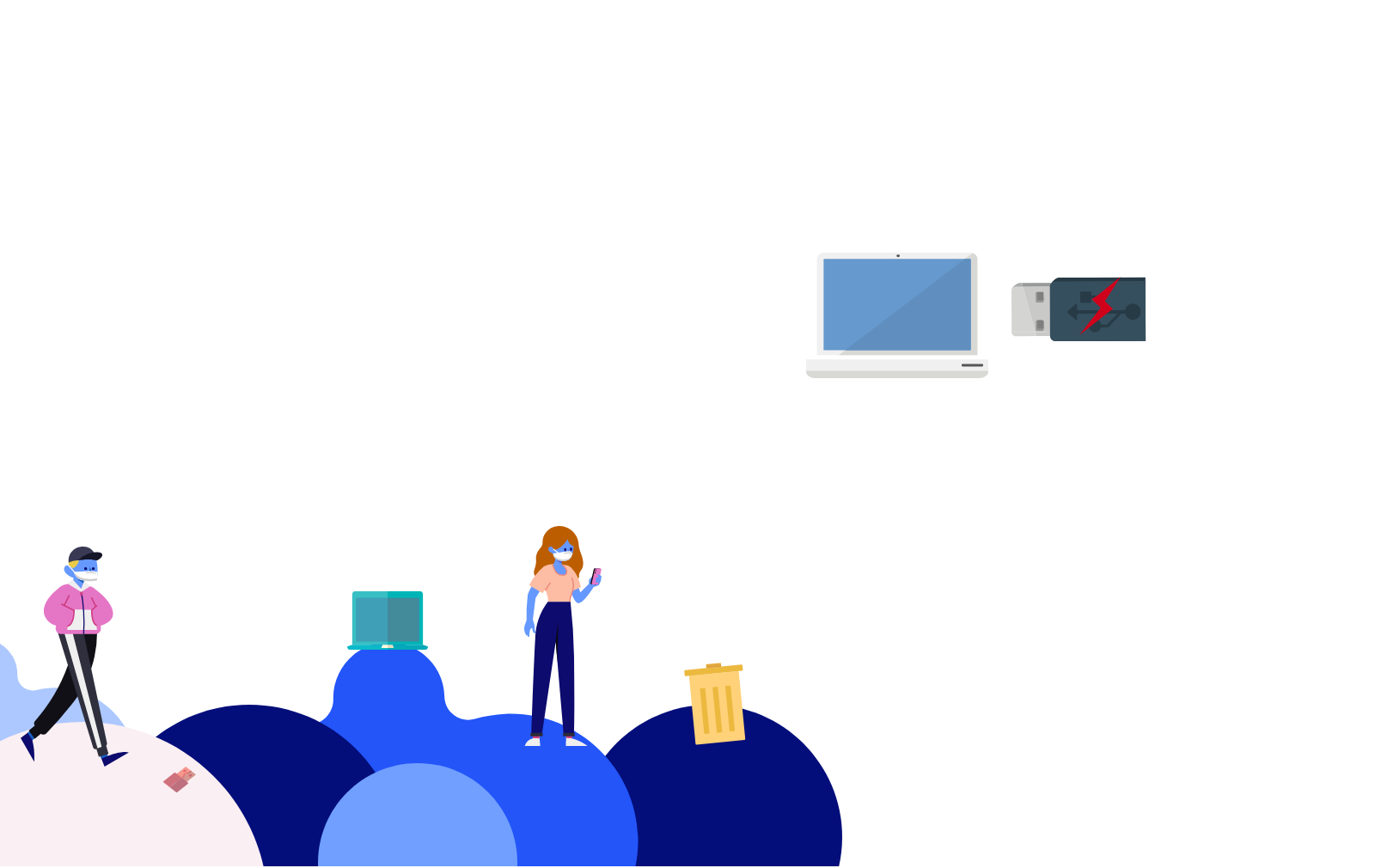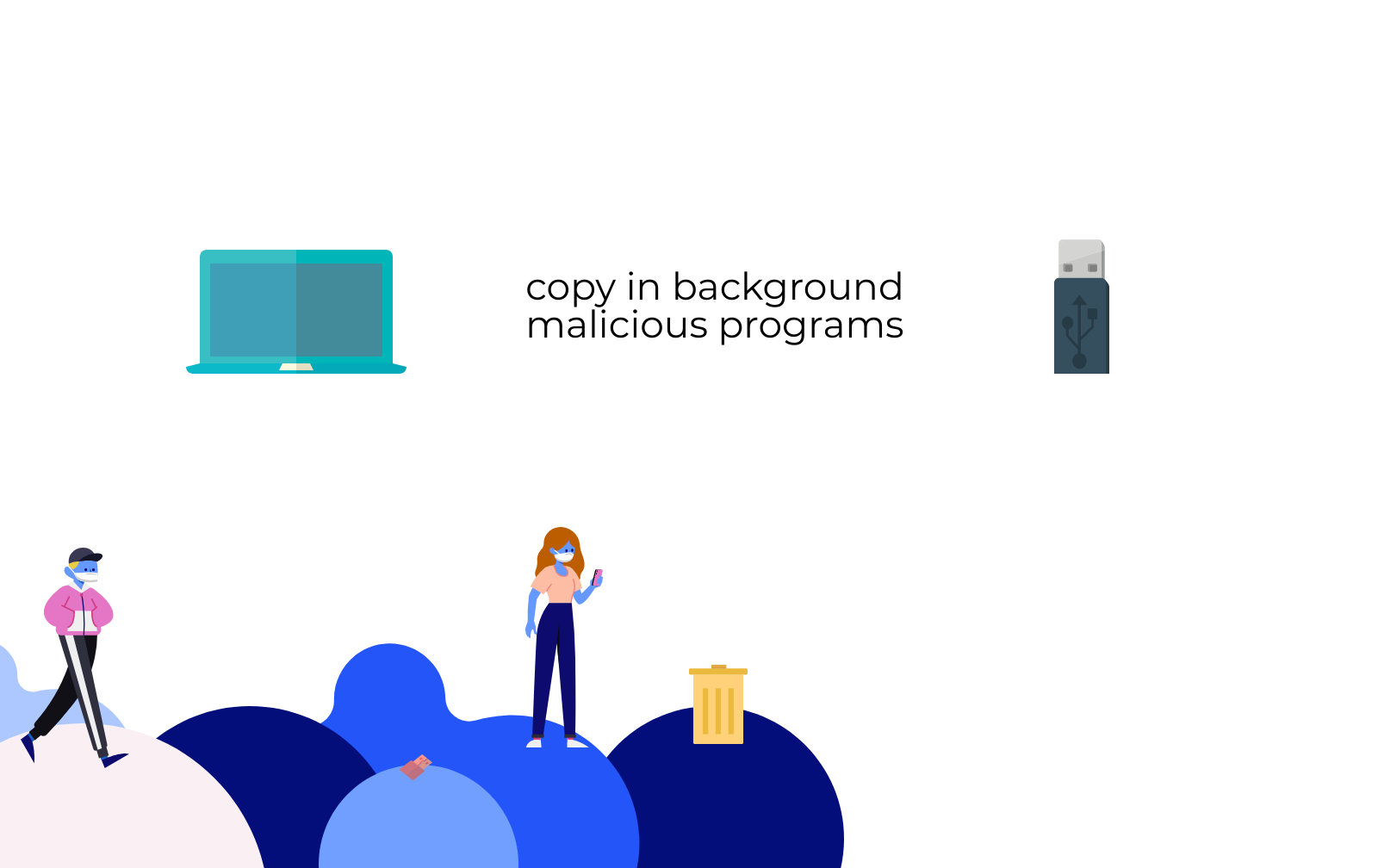Public Wi-Fi make known to significant security risk and should be avoided working remotely if possible. If you need to access the internet from a public Wi-Fi location recommend using company provided VPN. Hacker capable of monitor your traffic as it goes by. It is important to find a way to protect your device and encrypt your traffic.
If you bring your work computer home or tend to work remotely, confidential corporate information could be at risk. Locking your display screen will protect the information stored on or accessible from your device.
Never leave your work computers or devices in a vehicle. Putting your laptop in the trunk is a common solution when taking a heavy backpack. However, criminals are experts at lurking in parking areas where valuables may be left behind, watching for their next victim. If your computer storage not encrypted, confidential corporate information could be at risk.
If you are at a coffee shop, ATM pay attention to your sight lines. If someone is behind you, they can see everything you are typing. Furthermore, cybercriminal could easily watch what you are doing and identify confidential information use high performance smartphone camera lens to capture images.
Employees use their personal devices such as flash drives and SD cards for work-related matters. If your organization did not provide encrypted flash drive, recommend using an encrypted flash drive just for work related matters. Do not plug work related flash drive to any other devices.